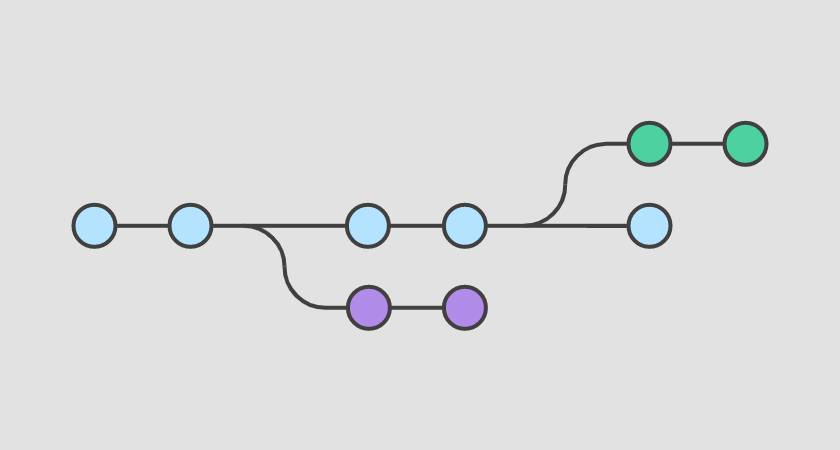
Here at SkillComplete, our expert team has consolidated a list of the Best Git courses, tutorials, trainings, certifications, and classes for you. The listed programs are suitable for beginners, intermediate, and advanced developers. The DevOps culture is universally adopted by software organizations globally, with Git being the most used tool for version control, and professionals with Git can bag high-paying jobs in the industry. First, let us look at a brief introduction to Git.
If you’re applying for a developer job or if you just need to refresh your knowledge – version control is a core skill you need to succeed as a developer! Git (a version control system) and Github (a cloud provider for Git-managed projects) form an outstanding combination to provide the best possible experience to create and maintain a structured project history. Nowadays, most software organizations rely on Git for version control. Git has a distributed architecture as opposed to the traditional SVN (Subversion control), which makes it more reliable. Git stores all the changes ever made to a particular project codebase in a repository so that the developers can access any piece of change from the start. The process of committing new changes, merging code, creating branches, and comparing two code branches is easier and faster with Git. This approach results in optimized performance.
The increased demand for Git among organizations globally makes it an important tool to learn for developers. To help the developers to choose the best Git course out team has performed thorough research of all the tutorials available online and consolidated a list of the Best Git courses.
Best Git Courses, Tutorials, Certifications and Classes Online
| Course Name | Platform |
|---|---|
| The Complete Git Guide: Understand and master Git and GitHub | Udemy |
| Git & GitHub – The Practical Guide | Udemy |
| Git Learning Journey – Guide to Learn Git (Version Control) | Udemy |
| Introduction to Git and GitHub | Coursera |
| Getting Started with Git | Pluralsight |
| Version Control with Git | Coursera |
| Git & GitHub Masterclass | Udemy |
| Git for Developers Using Github | Coursera |
| How Git Works | Pluralsight |
| The Git & Github Bootcamp | Udemy |
The Complete Git Guide: Understand and master Git and GitHub – Udemy
If you are a developer looking to gain in-depth knowledge about Git and Github, this video tutorial gives you detailed information. You will learn about performing commonly used operations on Git using a hands-on approach.
Key points :
- Gain in-depth knowledge of the internal working of Git.
- Learn to practice Git not just in terminal but also in graphical user interfaces like GitHub Desktop, SourceTree, Visual Studio Code.
- Learn different Git objects – blobs, trees, commits, and annotated tags
- Learn to create local and remote Git repositories.
- Perform basic and advanced Git operations.
- Learn to execute rebasing and merging of the branches.
- Learn about the pull request, and how to create the pull request at GitHub.
- Contribute to public repositories using the technique of forks and pull requests from the forked repository.
- Understand what semantic versioning is and how to use Git Tags to create software release versions.
- Learn advanced Git operations such as squashing, cherry-picking, amending, reverting commits.
Pre-requisites: No prior understanding of Git is required.
Duration: 23 hours | Level: Beginners | Access: Lifetime | Certificate: Certificate of completion
Git & GitHub – The Practical Guide – Udemy
This course targets absolute beginners. It starts at the very core and teaches you the basics of using Git and writing Git commands in your OS terminal. You will understand the Git repository, and the fundamental operations such as branching, merging, committing staging area, rebasing, cloning, pushing, and pulling.
Key points :
- Learn all you need to work with Git, including all about repositories, commits, branches & much more.
- Understand behind-the-scenes concepts of Git’s working and local & remote as well as local-tracking & remote-tracking branches.
- Dive into advanced Git features like merging, rebasing, the stash and learn how to resolve the merge conflicts.
- Integrate Git’s power with the cloud’s using GitHub.
- Learn how to collaborate in projects via Git & GitHub in teams & organizations.
Pre-requisites: No prior understanding of DevOps or cloud is required.
Duration: 10.5 hours | Level: Beginners | Access: Lifetime | Certificate: Certificate of completion
Git Learning Journey – Guide to Learn Git (Version Control) – Udemy
This course provides information on the fundamentals of Git, and prepare you to use Git confidently to your requirement. If you are a beginner who wants to get started with Git without having to go into the details of its internal working, then this video tutorial is tailor-made for you.
Key points :
- Understand the basics of Git Version Control.
- Use Github to maintain repositories.
- Gain knowledge of Version Control system.
- Learn about Distributed Version Control.
Pre-requisites: No prior understanding of Git is required.
Duration: 2 hours | Level: Beginners | Access: Lifetime | Certificate: Certificate of completion
Introduction to Git and GitHub – Coursera
In this course, you will learn about versioning in the Git version control tool. Starting with creating an account on GitHub to creating your custom remote repositories, this course covers the fundamentals of Git in detail. It also has assessments at the end of a module to help you test your skills.
Key points :
- Understand why version control is a fundamental tool for coding and collaboration
- Install and run Git on your local machine
- Use and interact with GitHub
- Collaborate with others through remote repositories
Pre-requisites: No prior understanding of Git is required.
Duration: 19 hours | Level: Beginners | Access: Lifetime | Certificate: Certificate of completion
Getting Started with Git – Pluralsight
In this course, you will learn about the concepts of Git and why it plays a significant role in creating optimized projects. First, you’ll learn the basics of understanding Git. Next, you’ll start your journey with Steve, a local coffee shop owner, and explore how Git elevates his project in a fun and easy step-by-step experience. Finally, you’ll discover standard and extended commands used in Git every day. When you’re finished with this course, you’ll have a functional understanding of Git as a version control system for your project.
Key points :
- Fundamentals of Git using a hands-on approach.
- Understand why Git is a popular choice for version control.
- Learn Github and understand how it can transform your Git project.
- Become a Git master!
Pre-requisites: No prior understanding of Git is required.
Duration: 2.5 hours | Level: Beginners | Access: Lifetime | Certificate: Certificate of completion
Version Control with Git – Cloudera
This video tutorial has two learning paths: command-line and Sourcetree graphical client. Through hands-on exercises get well versed in Git and Github. This course is targeted at beginners who wish to learn Git and Bitbucket.
Key points :
- Learn the fundamentals of Git.
- Learn to use Bitbucket for remote Git repositories.
- Use hands-on exercises to strengthen your understanding.
- Take quizzes to check your knowledge.
Pre-requisites: No prior understanding of Git is required.
Duration: 13 hours | Level: Beginners | Access: Lifetime | Certificate: Certificate of completion
Git & GitHub Masterclass – Udemy
In this course, you will learn the basics of Git and Github – starting from creating a repository to committing the code into one. You will be taught the concepts including Commits, Pull Requests, Forks, Cloning a repository, Branches, Handling Merge conflicts, Continuous Integration and Delivery, Markdown, GitHub Pages, and Google Colab.
Key points :
- Learn the practical use of Git and GitHub.
- Understand the model structure of a repository.
- Achieve collaboration in the development team using Github.
- Master the Git commands to explore any Repository.
- Leverage Markdown in custom GitHub repositories.
- Publish your repositories on public websites through GitHub Pages.
- Understand how GitHub is the foundation for more advanced development practices such as CI/CD and DevOps.
Pre-requisites: No prior understanding of Git is required.
Duration: 11.5 hours | Level: All levels | Access: Lifetime | Certificate: Certificate of completion
Git for Developers Using Github – Coursera
This course will give you an introduction to using Git to manage the version control of your code, and accessing the Github tools you’ll need as a beginner. You will learn to create a Github-hosted repository forked from an open-source project and start a custom Github repository. You will learn about forking and cloning projects, creating branches to work on a Repository in your development environment, pushing your changes, reverting changes, and keeping commits clean.
Key points :
- Gain familiarity with Github to fork and clone a repository.
- Create branches, commit and push changes, and make a pull request.
- Learn to work with commits and logs.
- Start a new Repository.
Pre-requisites: No prior understanding of Git is required.
Duration: 1.5 hours | Level: All levels | Access: Lifetime | Certificate: Certificate of completion
How Git Works – Pluralsight
In this course, the tutor teaches you how Git works from the ground up. You will not only learn the common commands like in regular training. Instead, you will see how and why these commands work, and once you know that, you will be able to learn any Git command with confidence.
Key point :
- Learn the fundamentals of Git.
- Learn about branching and rebasing.
- Understand the concept of Distributed version control.
Pre-requisites: No prior understanding of Git is required.
Duration: 2 hours | Level: All levels | Access: Lifetime | Certificate: Certificate of completion
The Git & Github Bootcamp – Udemy
Ending this list with the bestseller courses on Udemy for learning Git online. This course has divided learning Git into four parts: Git Essentials, Next Level Git, Github & Collaboration, the Tricky Bits.
Key points :
- Understand the working of Git.
- Understand the Git objects: trees, blobs, commits, and annotated tags
- Master the essential Git workflow: Adding & Committing.
- Work with Git branches.
- Execute Git merges and learn to resolve merge conflicts.
- Use Git diff to reveal changes over time.
- Master Git stashing.
- Learn to undo changes using Git restore, Git revert, and Git reset.
- Work with local and remote repositories.
- Master collaboration workflows: pull requests, “fork & clone”, etc.
- Squash, clean up and rebasing.
- Retrieve the lost work using Git flogs.
- Write custom and powerful Git aliases.
- Mark releases and versions using Git tags.
- Host static websites using Github Pages.
- Create markdown READMEs.
- Share code and snippets using Github Gists.
Pre-requisites: No prior understanding of Git is required.
Duration: 17 hours | Level: Beginner | Access: Lifetime | Certificate: Certificate of completion
Conclusion
That’s all about the best Git courses online. Switching from a centralized version control system to Git changes the approach to development. Its approach and support for “branch early and branch often” promotes branching culture. The Git culture encourages the developers to follow the proper procedure to develop features and adhere to best practices such as code review, etc. Versioning skills are in high demand, and Git and Github jobs are among the highest-paid tech jobs. Therefore, learning Git is a must. We hope the above list of the best Git courses helps you in your learning journey.
Thanks for reading this article. If you found the list useful, share it with your friends and colleagues. You may also want to check Python, React Js, Angular, and CSS Flexbox courses. In case you have any questions or feedback, please feel free to drop a note.
Happy learning!


![Best Jenkins Courses Online – Updated [April 2024]](https://skillcomplete.com/wp-content/uploads/2022/01/jenkins-blog-1-336x220.jpg)
